Table of Contents
General Features
The Precibalance high-end dynamic balancing software is designed with the operator in mind and service at site. This software is compatible with Windows 7,8,10.
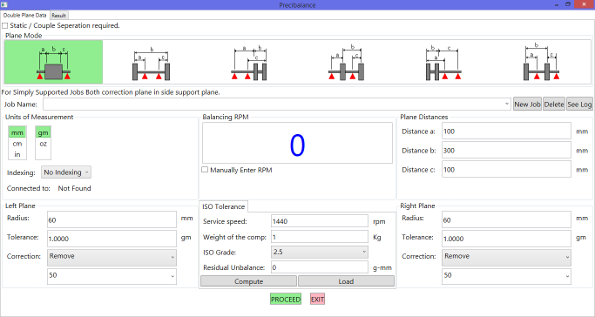
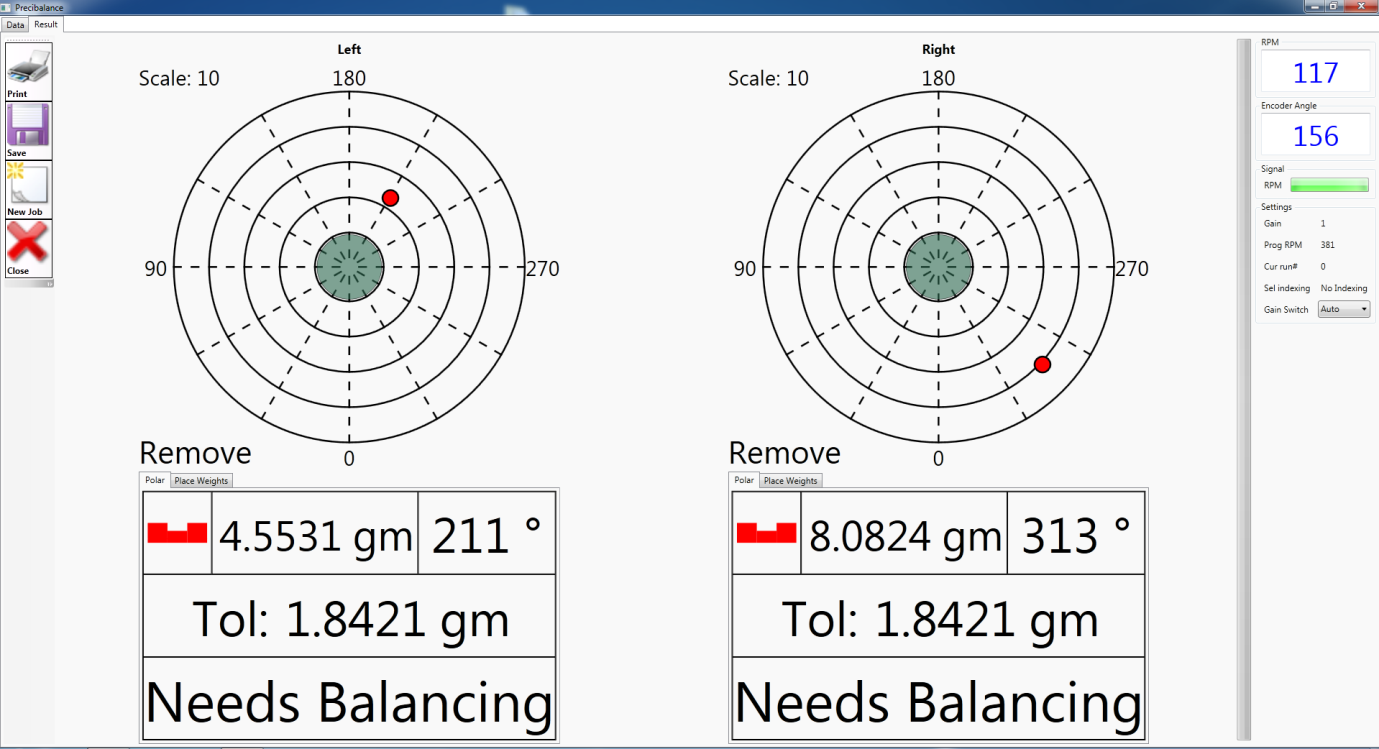
- Rotor set-up and unbalance measurement is simple and intuitive. The software runs under WINDOWS™ on a regular PC, giving the user easy access to advanced balancing functionality.
- All 6 possible rotor configurations are available in a graphical environment.
- Print reports and balancing logs are automated and available with a click of the mouse. Print reports are customizable with facility to use user stationary and letterhead.
- Rotor set-up capacity for 1 million individual rotor set-ups.
- Units of measure can be selected or changed with a simple mouse-click.
- Rotor set-up dimensions are entered directly on-screen.
- Automatic calibration function enables easy set-up of the machine with few simple steps, reducing manual error during calibration process for precise calibration for precise calibration.
- Place weights program to distribute weights on segmented rotors.
- Indexing function available standard 120 degree, 180 degree.
- Bold and bright display of results.
- Live vector graphics and polar coordinate unbalance indication.
- Remote angle indication/electronics protractor indication to effortlessly identify unbalance location.
- Automatic averaging to improve unbalance measurements results.
- Auto-ranging function transparently selects best scaling for optimum results.
- Built-in ISO tolerance calculator.
- Automatic comparison of tolerance.
- Supports multiple languages.
- Automatic RPM monitoring starts measurement on achieving stable speed.
- USB COMPATIBLE



Multiple language support
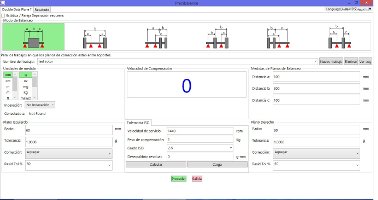


Two Plane Balancing Software

Permanently calibrated all 6 rotor configurations for the balancing in two plane hard bearing.
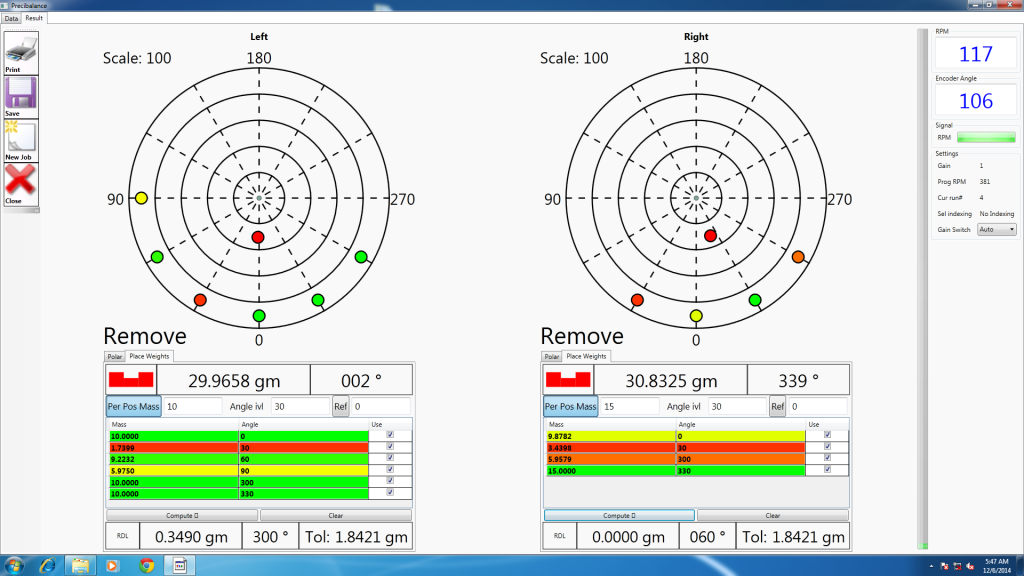
Place weights program for distributing unbalance on segmented rotors on each plane individually.

Static couple separation of unbalance.
Image also shows remote angle indication.
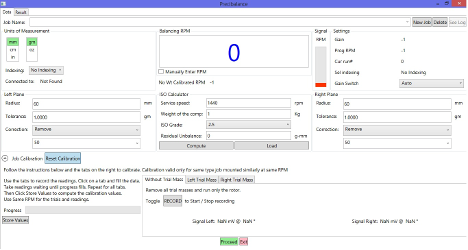
- 2 plane soft bearing program data entry window.
- Rotor is calibrated in three runs.
- Program computes influence coefficients automatically.
- No manual computation required.
- Rotor calibration can be stored and recalled. Similar rotor can be balanced in same condition without recalibration.
One Plane Balancing Software

- One plane hard bearing program.
- Intuitive to use.
- Calibration permanent across components.

- One plane program for soft bearing machines.
- Program computes influence coefficients automatically.
- No manual computation required.
- Rotor calibration can be stored and recalled. Similar rotor can be balanced in same condition without recalibration.
